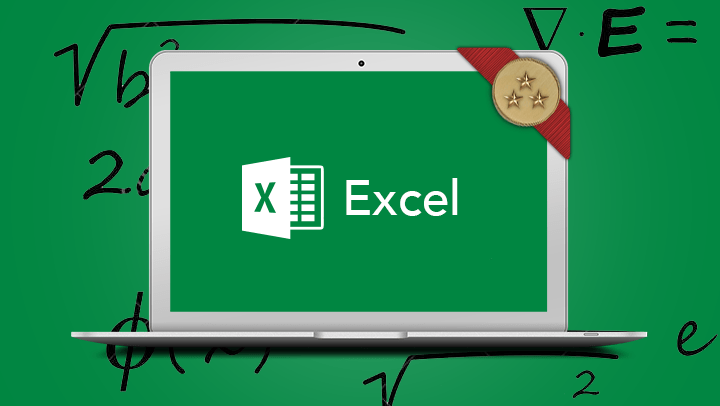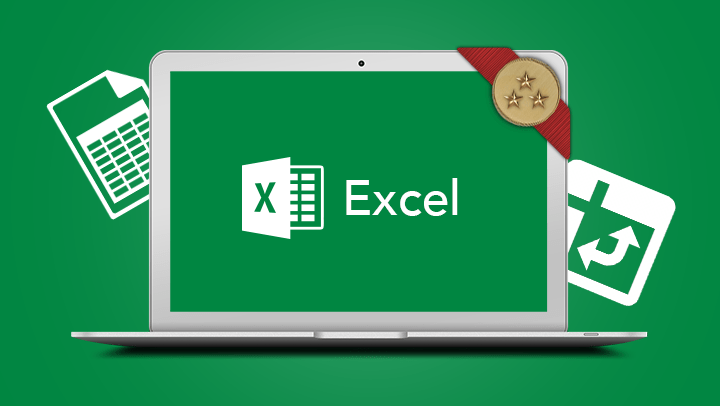Excel courses for all levels - beginner, intermediate and advanced.
We conduct Microsoft Excel training courses for beginner, intermediate and advanced users at our central Brisbane and Melbourne CBD training locations. All of our courses are designed to help you apply the skills you learned during the course, immediately.
Our basic Microsoft Excel Courses are designed to help you learn the fundamentals of Microsoft Excel and grow your confidence in working with data, spreadsheets, and basic calculations and formulas.
If you’re looking to improve your Microsoft Excel skills, our intermediate Excel training course is the one for you. In this course you will learn to perform a variety of common worksheet functions, filter, summarise database lists, format and modify charts.
The skills you will acquire will boost your productivity at work, as you'll gain confidence using spreadsheets. Sharing your work with others will be a breeze with the use of databases and spreadsheets. Above all, it readies you to work with data at a higher level.
Our Advanced Microsoft Excel Training Course offers 5 levels of competency.
1. Microsoft Excel Advanced – You will learn how to perform complex calculations, represent data as charts and manipulate database lists.
2. Microsoft Excel Advanced Data Analysis – This course is only available to those who have attended our intermediate excel course.
This is your next big leap into the world of data analysis. Beyond just listing simple calculations and charting them, you will learn how to summarise the data to facilitate a better understanding, and presenting them as well. Basic knowledge of Pivot Table will be advantageous.
3. Microsoft Excel Advanced Formula – Learn how to work on imported data or build models for other users. You will be the go-to person for databases and spreadsheets with the skills you will acquire here.
4. Microsoft Excel Advanced Pivot Tables – Designed for those who intend to use the more complex functions of Pivot Tables, you will learn how to analyse multiple files with the Power Pivot add-on.
5. VBA for Microsoft Excel – Learn how to customize Microsoft Excel to suit your specific needs with a VBA program language.
Book Microsoft Excel Training Courses
Do not be left behind by the workplace digital revolution. Start your journey into the digital workplace with Odyssey's suite of Excel courses. Choose an excel course in Melbourne or Brisbane or online today. If you need some guidance on which course is right for you, get in touch. You can contact us via this website or give us a call on 1300 793 951 to speak with our team.