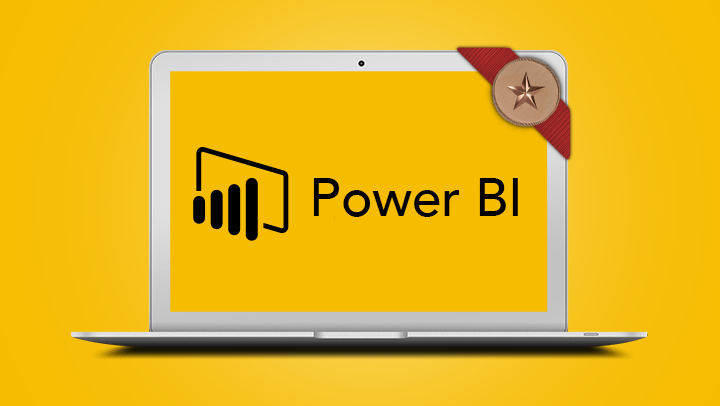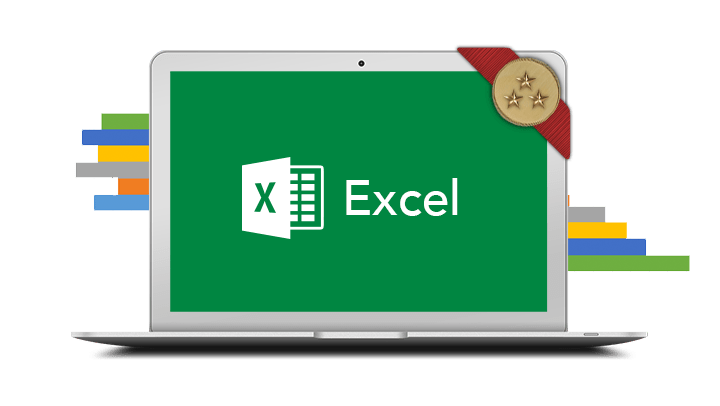
Microsoft Excel Data Analysis Expert
Analyse and refine data using Power View, Power Map, Power Pivot and Get and Transform ( Power Query). Secure your spot in our course in Brisbane by booking online today.
- Use Power View to examine and analyse data
- Perform a variety of analytical tasks using Power Pivot
- Import and refine data with Get and Transform
- Analyse location-based data in Power Map
- Use Power View to examine and analyse data
- Perform a variety of analytical tasks using Power Pivot
- Import and refine data with Get and Transform
- Analyse location-based data in Power Map
Participants will need to have attended or be familiar with all the topics covered in the Microsoft Excel Advanced course, including working with named ranges, tables, and basic PivotTables.
In-Person Training
Participants are not required to bring their own laptops as our dedicated computer training labs are equipped with the programs and files you will need access to on your training day.
Online Training
Please ensure you have downloaded the latest version of the software Microsoft Excel Desktop for use within the session. We also require a working computer with a microphone and speaker installed, and an up-to-date web browser for this training. For the best experience we recommend downloading the latest Google Chrome browser.
- Understanding Power View
- Enabling Power View
- Adding Power View to the Ribbon
- Creating a Power View sheet
- Working with a Power View object
- Working with Power View fields
- Rearranging and sorting fields
- Working with measure fields
- Formatting Power View data
- Tiling data in Power View
- Filtering in Power View
- Switching visualisations
- Adding more Power Views
- Adding titles and images
- Updating a Power View report
- Understanding Power Pivot
- Understanding relational data
- Enabling Power Pivot
- Connecting to a data source
- Working with the Data Model
- Working with Data Model fields
- Changing a Power Pivot view
- Creating a Data Model PivotTable
- Using related Power Pivot fields
- Creating a calculated field
- Creating a concatenated field
- Formatting Data Model fields
- Using calculated fields
- Creating a timeline
- Adding slicers
- Understanding Get and Transform
- Understanding the Navigator pane
- Creating a new query from a file
- Creating a new query from the web
- Understanding the query editor
- Displaying the query editor
- Managing data columns
- Reducing data rows
- Adding a data column
- Transforming data
- Editing query steps
- Merging queries
- Working with merged queries
- Saving and sharing queries
- The advanced editor
- Understanding Power Map
- Creating a Power Map tour
- Working with location fields
- Working with mapping confidence
- Working with height and category fields
- Filtering data
- Navigating a data map
- Changing the look
- Layers
- Create scenes
- Scene options
- Time settings
- Viewing and editing a tour
- Exporting a tour as a video