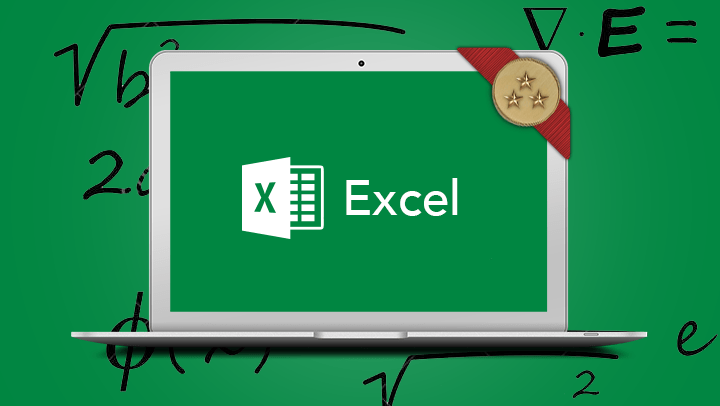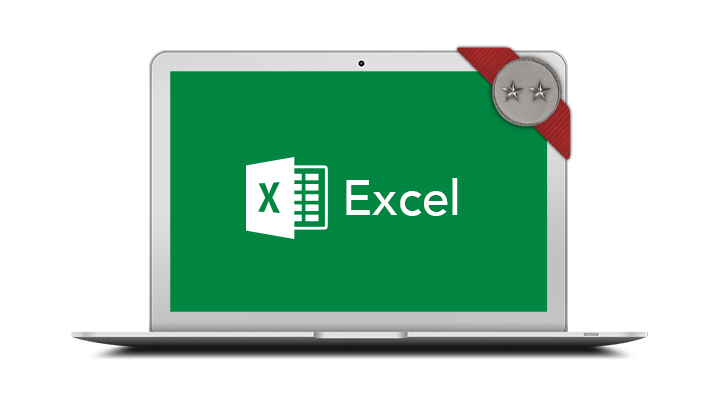
Microsoft Excel Intermediate
This course has been developed for people wanting to utilise Excel to perform calculations using a variety of common worksheet functions, filter, sort and summarise database lists, format and modify charts, and conditionally format cells.
- Understand and use a range of common worksheet functions
- Understand and utilise Absolute Referencing
- Organise a database list by advanced filtering and subtotalling
- Utilise Conditional Formatting to change cell appearance
- Create and modify charts to create static dashboards
- Understand and use a range of common worksheet functions
- Understand and utilise Absolute Referencing
- Organise a database list by advanced filtering and subtotalling
- Utilise Conditional Formatting to change cell appearance
- Create and modify charts to create static dashboards
Participants will need to have attended or be familiar with the topics covered in the Microsoft Excel Introduction course.
In-Person Training
Participants are not required to bring their own laptops as our dedicated computer training labs are equipped with the programs and files you will need access to on your training day.
Online Training
Please ensure you have downloaded the latest version of the software Microsoft Excel Desktop for use within the session. We also require a working computer with a microphone and speaker installed, and an up-to-date web browser for this training. For the best experience we recommend downloading the latest Google Chrome browser.
- Absolute cell referencing
- Function syntax
- Common statistical functions
- The COUNTIF function
- The SUMIF function
- The IF function
- Date functions – TODAY and NOW
- EDATE and NETWORKDAYS
- Work with time values
- AutoFill date sequences
- Format cell value
- Format using a formula
- Editing conditional formatting rules
- Adding sparklines
- Sorting custom lists
- Sorting by colour
- Complex filtering criteria
- Searching for criteria
- SUBTOTAL function
- Subtotalling a list
- Creating a simple PivotTable
- Creating a chart sheet
- Switch columns/rows
- Create a dual axis chart
- Changing a series chart type
- Moving a chart
- 3D charts
- 3D chart rotation
- Create a simple, static dashboard