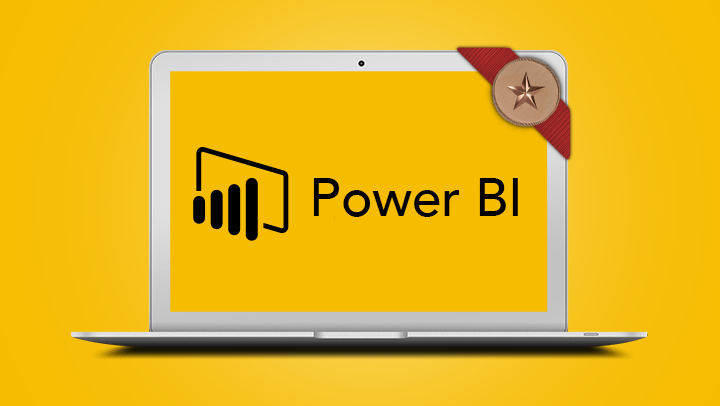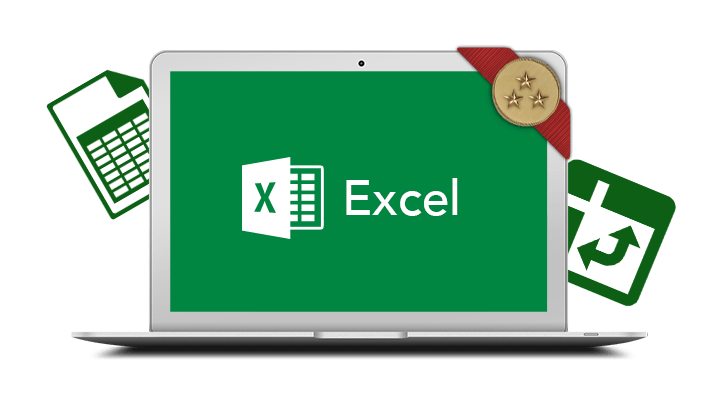
Microsoft Excel Pivot Tables Expert
This course has been developed for people wanting to use more complex functionality of PivotTables within Microsoft Excel, including the PowerPivot add-in which allows you to analyse multiple files. Secure your spot in our course in Brisbane by booking online today.
1 day course
4.63 (8 reviews)
Starting from
$505
What you will learn:
- Create and modify existing PivotTables
- Work with calculated fields and summary tools
- Analyse multiple data sources with the PowerPivot add-in
- Create simple dashboards
What you'll get:
Worksheet
Refreshments
Capped class sizes
eCertificate
Post Course Support
Course prerequisites
Participants will need to have attended or be familiar with all the topics covered in the Microsoft Excel Advanced course, including working with named ranges, tables, and basic PivotTables.
In-Person Training
Participants are not required to bring their own laptops as our dedicated computer training labs are equipped with the programs and files you will need access to on your training day.
- What is a PivotTable?
- Prepare your data
- Filtering data
- Formatting values
- PivotTable value field properties
- Produce multiple PivotTables
- Grouping date data
- PivotTable format and display
- Classic view
- Create PivotCharts
- Dynamic data ranges
- Use tables as data sources
- Dealing with zeros
- Data drill down
- Refresh PivotTable data
- Change the data source
- Move a PivotTable
- Manually sort data
- Group fields
- Work with slicers
- Work with timelines
- Conditional Formatting
- Manipulate display of totals
- Advanced value field settings
- Calculated fields
- Calculated field limitations
- Calculated items
- GETPIVOTDATA function
- Install PowerPivot
- Activate PowerPivot
- Understand PowerPivot
- Import a text file into PowerPivot
- Copy data into PowerPivot
- Create relationships between data
- Create a PivotTable from your data model
- Collect and link data
- Create PivotCharts
- Create a slicer connected to multiple sources
- Link slicer values to cells
You might be interested in:
4.63
4.63
from 8 reviews
5/5
“The best course so far. I found Michael very knowledgeable and very enthusiastic.”
Patty, Aug 2020
5/5
“Very Helpful for my work!”
Jun, Aug 2020
5/5
“Timing is spot on, great pace.”
Melvin, Aug 2020
4/5
“Course was well structured and clearly laid out.”
Richard, Aug 2020