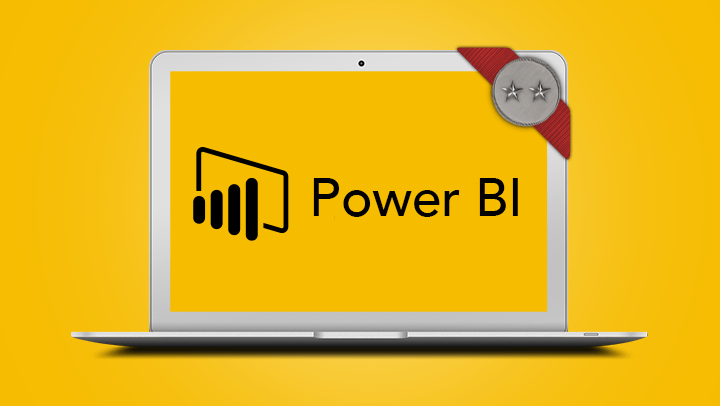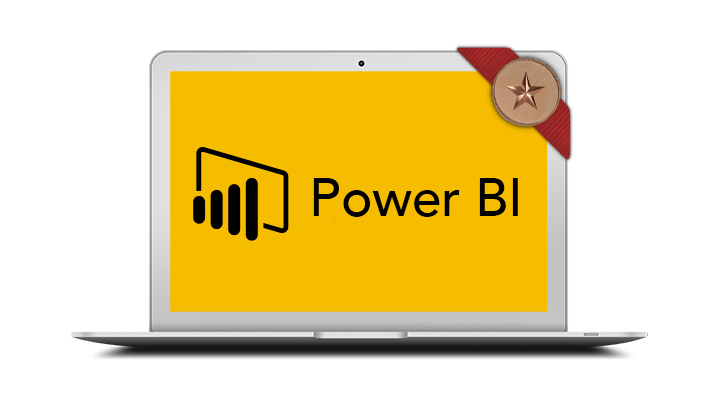
Microsoft Power BI Introduction
Anyone wanting to create powerful interactive dashboards, chart and a range of visualisations to display data in a user friendly way from a range of sources.
- Gain insight into business intelligence and how to navigate Power BI
- Data modelling in Power BI including creating calculated tables and working with time based data
- Create a range of visualisation including a range of charts, tables, matrixes and maps
- Create and modify an interactive dashboard
- How to publish and share your data
- Gain insight into business intelligence and how to navigate Power BI
- Data modelling in Power BI including creating calculated tables and working with time based data
- Create a range of visualisation including a range of charts, tables, matrixes and maps
- Create and modify an interactive dashboard
- How to publish and share your data
Our Introduction Power BI courses are delivered in our central CBD offices by experienced and engaging trainers. Power BI empowers users to view data clearly and make informed decisions across their business. Our Power BI Courses allow you to learn how to connect your data, transform and cleanse data automatically, build powerful interactive visuals that provide actionable insights, and embed these online. Our experienced trainers also provide Power BI training in the workplace in Sydney, Brisbane, and Melbourne.
Prerequisites
Participants will need to be familiar with Excel to an intermediate level including a basic understanding of charts and pivot tables. No previous experience with Power BI is required, however, it is recommended you try it out before you attend.
In-Person Training
Participants are not required to bring their own laptops as our dedicated computer training labs are equipped with the programs and files you will need access to on your training day.
Online Training
Please ensure you have downloaded the latest version of the software Power BI Desktop for use within the session. We also require a working computer with a microphone and speaker installed, and an up-to-date web browser for this training. For the best experience, we recommend downloading the latest Google Chrome browser.
It is also recommended that you have a second screen attached to your computer. This will allow you to watch the online training session and complete the course activities at the same time.
- Introducing Power BI
- The building blocks of Power BI
- Overview Power BI Service, Desktop, Mobile
- Getting started with Power BI Desktop
- Upload Excel data to Power BI
- Creating a Report
- Navigating a Report
- Publish a Report
- View a Published Report in Power BI Service
- Connect to data sources in Power BI Desktop
- Clean and transform your data with the Query Editor
- Cleaning irregularly formatted data
- Introduction to modelling your data
- Manage your data relationships
- Create calculated columns
- Optimising data models
- Create simple DAX measures
- Create a Bar chart
- Create a Pie chart
- Create a Treemap
- Create Combination charts
- Slicers
- Matrixes and tables
- Create a gauge visualisation
- Modify colours in charts and visuals
- Adding shapes, text boxes, and images
- Page layout and formatting
- Group interactions among visualisations
- Duplicate a report page
- Visual hierarchies and drill-down
- Introduction to the Power BI Service
- Pin visualisations to a dashboard
- Create and configure a dashboard
- Share dashboards with your organisation
- Display visuals and tiles full-screen
- Display dashboard in full screen
- Publish Power BI Desktop reports
- Print and export dashboards and reports
- Share reports and dashboards