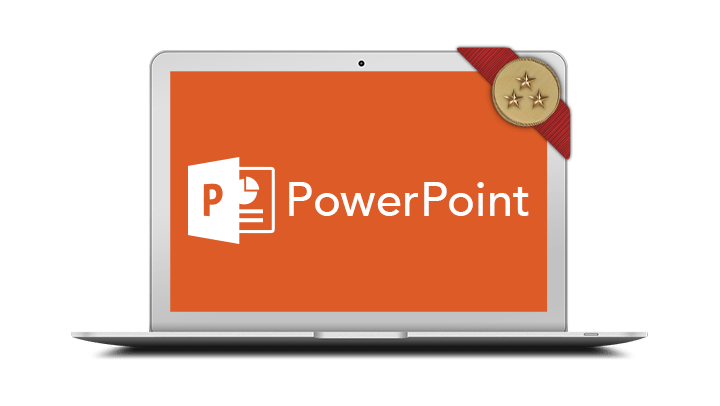
Microsoft PowerPoint Advanced
This course is ideal for the Microsoft PowerPoint “power user” who would like to acquire more skills in manipulating data and objects in PowerPoint.
- Use Slide Masters for universal formatting
- Insert and modify charts, SmartArt, tables, customised clip art and videos
- Create motion paths and triggers for advanced animation
- Import, export and link data to and from other applications
- Create an interactive presentation using hyperlinks and action buttons
- Use advanced slide show features to customise how a slide show is viewed
- Create a show ready for online broadcast
- Use Slide Masters for universal formatting.
- Insert and modify charts, SmartArt, tables, customised clip art and videos.
- Create motion paths and triggers for advanced animation.
- Import, export and link data to and from other applications.
- Create an interactive presentation using hyperlinks and action buttons.
- Use advanced slide show features to customise how a slide show is viewed.
- Create a show ready for online broadcast.
Participants will need to have attended or have a good working knowledge of the topics covered in the Microsoft PowerPoint Introduction course.
In-Person Training
Participants are not required to bring their own laptops as our dedicated computer training labs are equipped with the programs and files you will need access to on your training day.
Online Training
Please ensure you have downloaded the latest version of the software Microsoft PowerPoint Desktop for use within the session. We also require a working computer with a microphone and speaker installed, and an up-to-date web browser for this training. For the best experience we recommend downloading the latest Google Chrome browser.
It is also recommended that you have a second screen attached to your computer. This will allow you to watch the online training session and complete the course activities at the same time.
- View the slide master
- Modify the slide master
- Insert dates, times, slide numbering and a logo on all slides
- Format the object area
- Modify individual layouts
- Notes master
- Handout master
- Insert a chart
- Work with the datasheet
- Change the chart type
- Size and move a chart
- Chart styles and layouts
- Format a chart
- Edit chart data
- Choose a SmartArt diagram
- Add text
- Add and delete shapes
- Change SmartArt layout
- Convert text to SmartArt
- Create an organisation chart
- Reset SmartArt
- Insert a table
- Modify the table
- Table styles and borders
- Draw a table
- Insert a picture
- Ungroup a picture
- Change parts of a picture
- Remove parts of a picture
- Add to the picture
- Group the picture
- Insert the video
- Play the video in normal view
- Video tools
- Format the video
- Add a motion path animation
- Add a trigger
- Insert slides from other presentations
- Insert slides from a Word document
- Link an object in PowerPoint
- Export data to Microsoft Word
- Create and remove a hyperlink
- Create buttons for an interactive presentation
- Create a custom show
- Run a custom show
- Edit a custom show
- Set up a show
- Slide show controls
- Broadcast a slide show
- Record timings and narration
- Copy to USB drive



























