Using wildcard characters
When searching your site, use a wildcard character (*) to expand your search:
For example, in the search box, type inter*
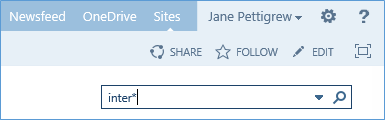
This will find intermediate, interstate, interest, interview, international, intervene, or any word that starts with “inter” in the title, or body of an entry.
Searching exact phrases
If you’re searching for an exact phrase, surround it in quote marks. If you don’t use the quote marks, it will look for all words, but not necessarily when they are together in a phrase.
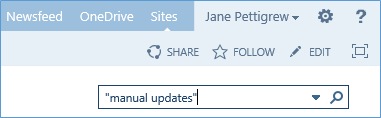
Please note that the full capability to search may not be fully implemented on your company’s SharePoint site, however, results should display across all libraries, lists and pages within the site.
This tip was provided by one of our expert Microsoft SharePoint training instructors, Jane Pettigrew.



























