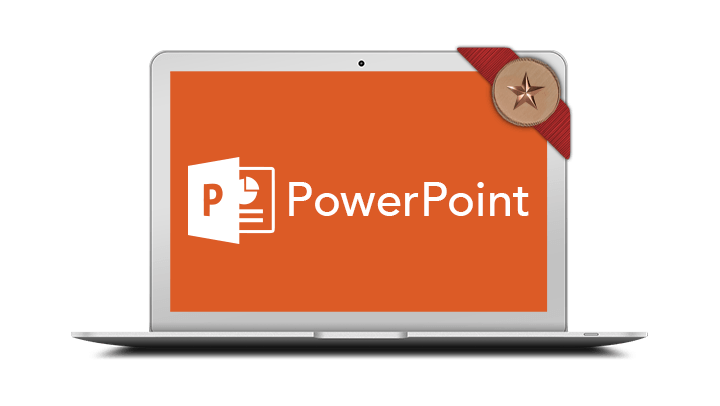
Microsoft PowerPoint Introduction
- Create a PowerPoint presentation
- Add and modify text, shapes and pictures
- View the slide show and add transitions and basic animation effects to slides
- Print slides, notes and handouts
- Create a PowerPoint presentation
- Add and modify text, shapes and pictures
- View the slide show and add transitions and basic animation effects to slides
- Print slides, notes and handouts
Participants will need to be familiar with the Windows Operating System and basic Windows techniques such as opening, closing and saving files.
In-Person Training
Participants are not required to bring their own laptops as our dedicated computer training labs are equipped with the programs and files you will need access to on your training day.
Online Training
Please ensure you have downloaded the latest version of the software Microsoft PowerPoint Desktop for use within the session. We also require a working computer with a microphone and speaker installed, and an up-to-date web browser for this training. For the best experience, we recommend downloading the latest Google Chrome browser.
It is also recommended that you have a second screen attached to your computer. This will allow you to watch the online training session and complete the course activities at the same time.
- The PowerPoint screen
- Navigating the PowerPoint interface
- The Quick Access toolbar
- Adding text to a placeholder
- Changing font size
- Adding a slide
- Paragraph Spacing
- Changing slide layouts
- Navigating a presentation
- Saving a presentation
- Inserting clip art
- Sizing the picture
- Moving the picture
- Rotating the picture
- Design themes
- View buttons
- Normal view
- Using the zoom tools
- Slide sorter view
- Rearranging, duplicating and deleting slides
- Notes page view
- Adding notes
- Viewing the slide show
- Moving and sizing text placeholders
- Formatting text
- Adding extra text boxes
- Bullets and Numbering
- Customise Bullets and Indents
- Spelling
- Adding a drawing shape
- Changing the colour
- Typing text into the shape
- Shape effects
- Shape styles
- Object placement
- Shape adjustment handles
- Formatting techniques
- Connecting lines
- Grouping shapes
- Demoting and promoting text
- Adding text using outline view
- Promoting and demoting text in outline view
- Rearrange text in an outline
- Add and delete text in outline view
- Inserting pictures from a file
- Formatting pictures
- Removing a background
- Compressing pictures
- Cropping pictures
- Creating a photo album
- Add photo captions
- Applying a theme to your album
- Viewing a slide show
- Timing and transitions
- Adding animation
- the animation pane
- Changing animation effects
- Changing animation timing
- Reorder animation sequence
- Printing options
- Controlling print colours
- Printing notes pages
- Printing handouts
- Printing the outline
- Create PDF




























