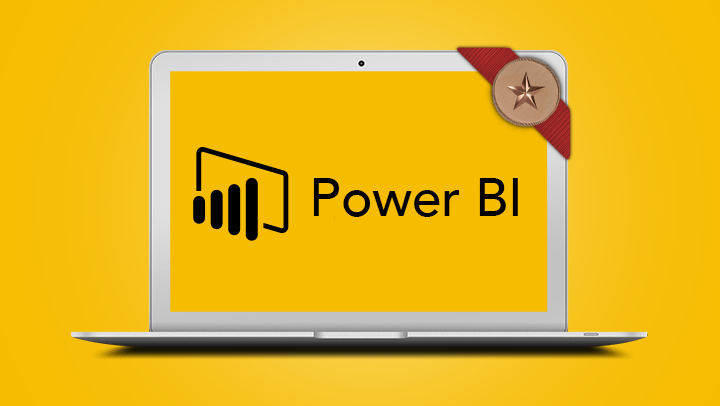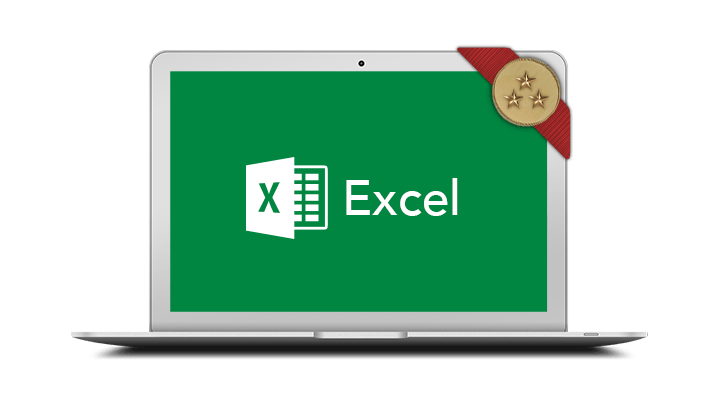
Microsoft Excel Advanced
- Build complex calculations with advanced functions
- Link, export and consolidate data
- Limit data entry using data validation and restrict changes by protecting workbooks and worksheets.
- Analyse data with simple Tables, PivotTables and PivotCharts.
- Build complex calculations with advanced functions
- Link, export and consolidate data
- Limit data entry using data validation and restrict changes by protecting workbooks and worksheets.
- Analyse data with simple Tables, PivotTables and PivotCharts.
Participants will need to have attended or be familiar with all the topics covered in the Microsoft Excel Intermediate course.
In-Person Training
Participants are not required to bring their own laptops as our dedicated computer training labs are equipped with the programs and files you will need access to on your training day.
Online Training
Please ensure you have downloaded the latest version of the software Microsoft Excel Desktop for use within the session. We also require a working computer with a microphone and speaker installed, and an up-to-date web browser for this training. For the best experience, we recommend downloading the latest Google Chrome browser.
It is also recommended that you have a second screen attached to your computer. This will allow you to watch the online training session and complete the course activities at the same time.
- Workbook protection
- Protecting cells
- Protecting structure
- Defining range names
- Using names in formulas
- Navigating with names
- Documenting range names
- Limiting cell values
- Creating drop-down cell lists
- Validation error messages
- The IF function
- Nested IF functions
- The IFS function
- The AND function
- The OR function
- Concatenation
- Text functions
- VLOOKUP function
- The IFERROR function
- The XLOOKUP function
- Worksheet linking – internal links
- Workbook linking
- Linking to cloud stored files
- Dealing with broken links
- Linking to Microsoft Word or PowerPoint
- Creating a table from a list
- Naming a table
- Auto expanding a table
- Formatting a table
- Removing duplicate records
- The totals row
- Create PivotTable from table
- Formulas in tables
- Referring to tables in external formulas
- Create a new query from data
- Transforming data in Query Editor
- Clean up data in Query Editor
- Create a formula in Query Editor
- Create PivotTable from the result
- Creating PivotTables from lists or tables
- Pivoting – rearranging fields
- Filtering rows within a PivotTable
- Changing aggregates
- Apply a top values filter
- Grouping dates
- Formatting a PivotTable
- Refreshing data
- Creating slicers
- Creating PivotCharts