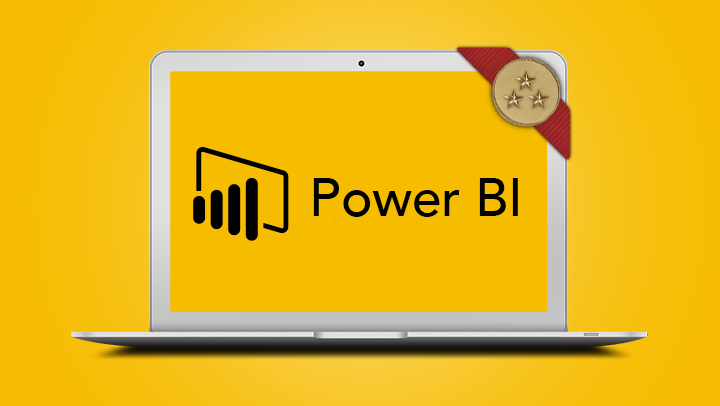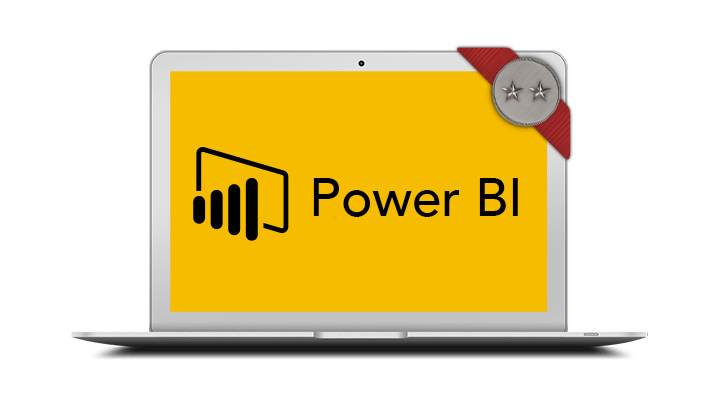
Microsoft Power BI Intermediate
- Pull data from a variety of sources
- Transform a poorly formed data source into a clean source
- Create a variety of more advanced visuals, including maps
- Use a variety of DAX functions to create more complex measures, columns and tables
- Determine the right method of data refresh for a data source
- Share via Power BI workspace apps
- Pull data from a variety of sources
- Transform a poorly formed data source into a clean source
- Create a variety of more advanced visuals, including maps
- Use a variety of DAX functions to create more complex measures, columns and tables
- Determine the right method of data refresh for a data source
- Share via Power BI workspace apps
This course is designed for users who need to build compelling visual reports, who are looking to build on the basic understanding, and learn more about the DAX language to build more complex measures, columns and tables. It will also be ideal for users who need to pull data in from multiple sources, link and transform to make a clean data model.
Our Intermediate Power BI courses in Brisbane, Sydney and Melbourne are delivered in our CBD offices by experienced and engaging trainers. Power BI allows users to view data in a clear manner and make strategic decisions across their business. Our Power BI Courses ensure you learn how to connect your data, transform and cleanse data automatically, build powerful interactive visuals that provide actionable insights and embed these online. Our experienced trainers also provide Power BI training in the workplace in Sydney, Brisbane and Melbourne.
Prerequisites
Participants should have a full understanding of the topics covered in the Power BI Introduction course, as this course builds on those foundation topics. A working knowledge of Excel functions, graph building, PowerPivot and Pivot tables is an advantage, but not necessary
In-Person Training
Participants are not required to bring their own laptops as our dedicated computer training labs are equipped with the programs and files you will need access to on your training day.
Online Training
Please ensure you have downloaded the latest version of the software Power BI Desktop for use within the session. We also require a working computer with a microphone and speaker installed, and an up-to-date web browser for this training. For the best experience, we recommend downloading the latest Google Chrome browser.
It is also recommended that you have a second screen attached to your computer. This will allow you to watch the online training session and complete the course activities at the same time.
- SQL Server database
- Importing an existing data model from Excel
- Power BI publisher for Excel
- Changing a data source
- Manual data refresh from Desktop
- Refreshing data from a SharePoint list
- Web data import
- Create a column
- Filtering data in query editor
- Trimming text
- Extract year, qtr, month from a date
- CALENDARAUTO function
- Adding columns to a calendar table
- View and create relationships
- Using the calendar table
- Create a measures table
- SUMX function
- Related function
- Create a quick measure
- IF function
- SWITCH function
- Requirements for map visualisations
- Bubble map
- Filled map
- Create a visual with Q & A
- Insights on a visual
- Analytics pane
- Mobile layout view
- Conditional formatting on a visual
- Ways to share your work in Power BI
- Create an ‘upgraded’ app workspace
- Giving access to a workspace
- Publish to a workspace
- Publishing an app
- Embed report in a SharePoint page