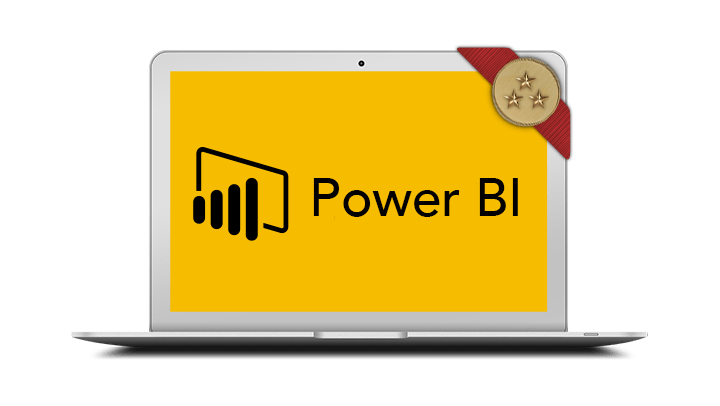
Microsoft Power BI Advanced
- Manage your data model by grouping and appending queries
- Learn how to leverage Power Query M scripts to automate tasks.
- Understand the concept of data gateways to configure scheduled refresh of reports
- Use time intelligence to compare data across months, quarters and years.
- Learn advanced DAX functions to build more complex columns and measures
- Use row-level security to limit the visibility of data in published reports.
- Use advanced report features such as hierarchies, drill-through and tooltip pages
- Manage your data model by grouping and appending queries
- Learn how to leverage Power Query M scripts to automate tasks.
- Understand the concept of data gateways to configure scheduled refresh of reports
- Use time intelligence to compare data across months, quarters and years.
- Learn advanced DAX functions to build more complex columns and measures
- Use row-level security to limit the visibility of data in published reports.
- Use advanced report features such as hierarchies, drill-through and tooltip pages
Participants should have high confidence in the topics covered in the Power BI Intermediate course, as this course builds on those foundation topics.
In-Person Training
Participants are not required to bring their own laptops as our dedicated computer training labs are equipped with the programs and files you will need access to on your training day.
Online Training
Please ensure you have downloaded the latest version of the software Power BI Desktop for use within the session.We also require a working computer with a microphone and speaker installed, and an up-to-date web browser for this training. For the best experience we recommend downloading the latest Google Chrome browser.
Power BI Courses
Our Power BI courses are delivered in our central CBD offices by experienced and engaging trainers. Power BI empowers users to view data clearly and make informed decisions across their business. Our Power BI Courses allow you to learn how to connect your data, transform and cleanse data automatically, build powerful interactive visuals that provide actionable insights and embed these online. Our experienced trainers also provide Power BI training in the workplace in Sydney, Brisbane and Melbourne.
- Grouping tables
- Append tables to a query
- When to use M and when to use DAX
- Create a date table in Power Query Editor
- Data refresh
- Gateways
- Installing a gateway
- Adding data sources
- Scheduled refresh using gateway
- SAMEPERIODLASTYEAR function
- DATEADD function
- PARALLELPERIOD function
- TOTALYTD and TOTALMTD functions
- FILTER function
- ALL function
- ALLSELECTED function
- CROSSFILTER function
- DIVIDE function
- Variables in DAX
- Ranking with RANKX
- What-if parameters
- LOOKUPVALUE function
- USERNAME function
- LOOKUPVALUE function
- Creating a hierarchy for a non-date field
- Drill-through
- Report tooltips
- Grouping and binning
- Create a colour scheme































