Microsoft Word tip: The difference between pressing Enter and Shift-Enter
What is the difference?
Most people know that when you press the Enter key on the keyboard when using Microsoft Word, a new line is inserted into the document. What many people don’t realise is the difference between pressing Enter and Shift-Enter.
When you press Enter what you are actually telling Microsoft Word to do is create a new paragraph. The default behaviour is to then put a gap between the two lines.
Pressing Shift-Enter tells word to go down a line, but this doesn’t create the gap between two lines like Enter does because Shift-Enter doesn’t indicate a new paragraph.
Compare the following two addresses:
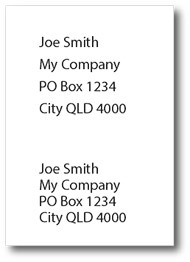
This is also very useful when creating a bulleted or numbered list. Pressing Shift-Enter allows you to go to the next line without creating a new bullet or number.
![]()
Discover more tips with our Microsoft Courses- available in-house training and online.


























